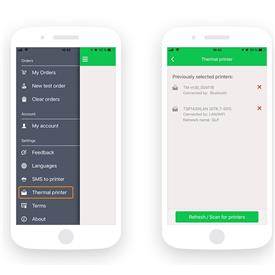GloriaFood Compatible Receipt and Kitchen Printers for Online Orders
How can I print restaurant receipts for my online orders?
Printing orders with the Order Taking App
Our order taking app can be connected to multiple Epson and Star thermal printers.
Thermal printers are widely used in restaurants. They are robust, fast, require no toner change and paper costs are close to nothing. Epson and Star are leading manufacturers in this segment.
The app supports three types of printer connection:
- LAN (Ethernet) - the thermal printer is connected by network cable to a WiFi router and accesses the same WiFi network as the order taking device does;
- WLAN (WiFi) - the thermal printer connects wirelessly to the same WiFi network that’s used by the order taking device;
- Bluetooth - the thermal printer connects directly to the order taking device via Bluetooth.
To add a printer, open the order taking app and select Thermal printer from the menu. The app will guide you through adding a LAN, WiFi or Bluetooth printer.
- When adding a LAN / WiFi printer, double check that the printer and your order taking device are connected to the same network.
- When adding a Bluetooth printer, first pair the printer with the device and then add the printer in the app.
In case you have multiple working stations, you can add several printers and have your orders printed on all of them. The iOS version of the Order Taking App supports adding multiple printers with different connectivity types. On Android, all your printers must have the same connectivity type (all LAN/WiFI or all Bluetooth).
Furthermore, you can go in the Admin Panel and decide exactly what to be printed on each printer: which template, number of copies and language. For text-only printers you will be limited to the text-only receipt template. But for printers that support image printing, you can create custom restaurant receipts and assign them as needed per printers.
To benefit from Custom Printing, you need:
- Restaurant Order Taking App version: 1.2.21 for Android, 1.1.40 for iPhone/iPad - or higher.
- Software version of your phone or tablet: 4.4 or higher for Android, 9.0 or higher for iOS;
- A compatible thermal printer that supports image printing.
Why we don’t recommend Bluetooth
Although the order taking app allows you to connect a thermal printer via Bluetooth, we don’t recommend it. Here’s why:
- Discovering the printer via Bluetooth is often times rather difficult. Also, for many printers, once the connection is lost, it cannot be re-established automatically;
- Bluetooth has a range of maximum 10 meters and is prone to interferences from other EM waves (like microwave oven or some WiFi networks);
- We have encountered size limitations with printers from different manufacturers (like Star TSP650II).
FAQ How can I print restaurant receipts for my online orders?
Key Features
Print Orders and Receipts from GloriaFood App+44 (0) 1234 855 300 or email sales@ersltd.co.uk